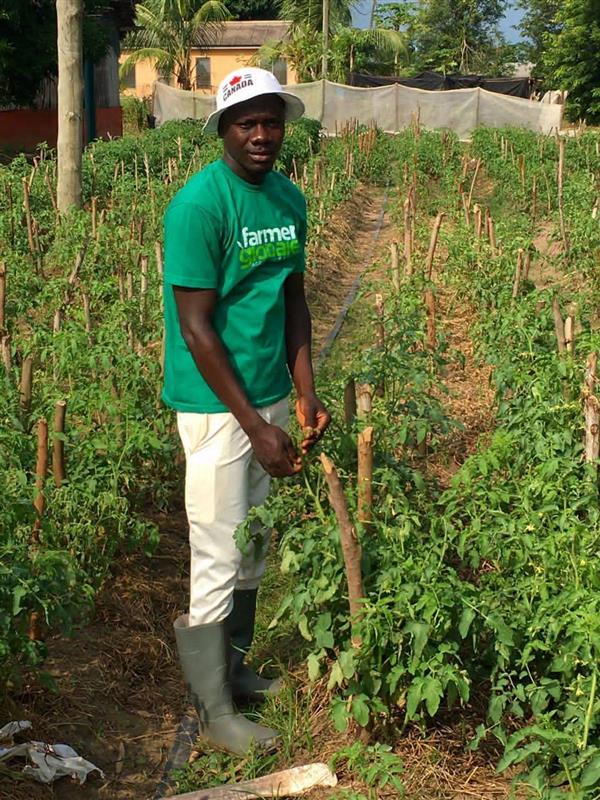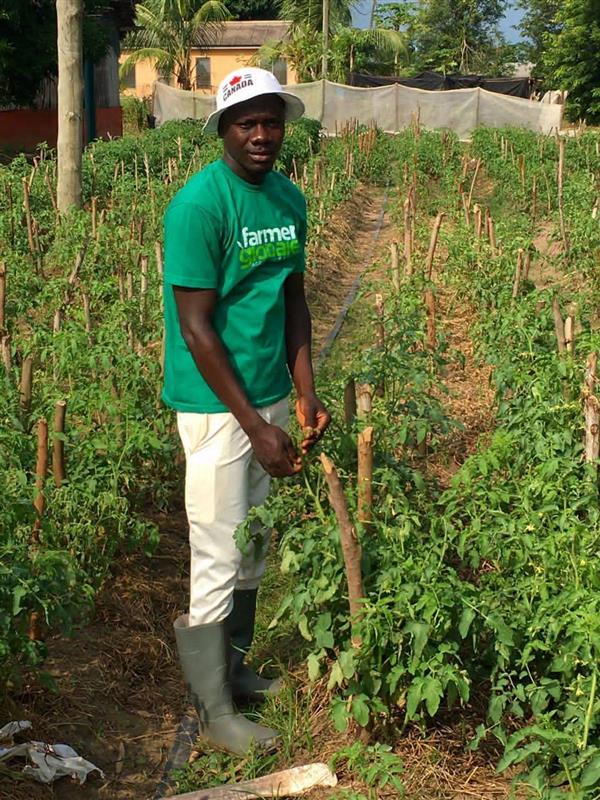PROMOTING SUSTAINABLE AGRICULTURE
Instructions for Applicants
- Click on 'APPLICATION FORMS' on the homepage.
- Select Application Type (e.g.: Certificate or Diploma).
- Supply your card information and ensure you keep the card safely for subsequent login.
- Click login to start applying.
- Fill Application form and upload passport picture.
- An applicant’s passport picture should be in JPG or JPEG format and must not exceed 20KB in size.
-
Click ‘Preview’ or ‘Accept’ button to do any of the following:
- Click ‘Edit button’ to modify your application.
- Click ‘Save and Continue later button’ to save your application form with the option of Coming back at a later time to edit.
- Click ‘Submit and Print Confirmation’ to complete your online application.
- Click ‘Print’ button to Print Confirmation Page.
- Keep your printed Confirmation Page safe.
You will require your Reference Number shown on the page to check your admission status and also print your admission letter.
- Log out.